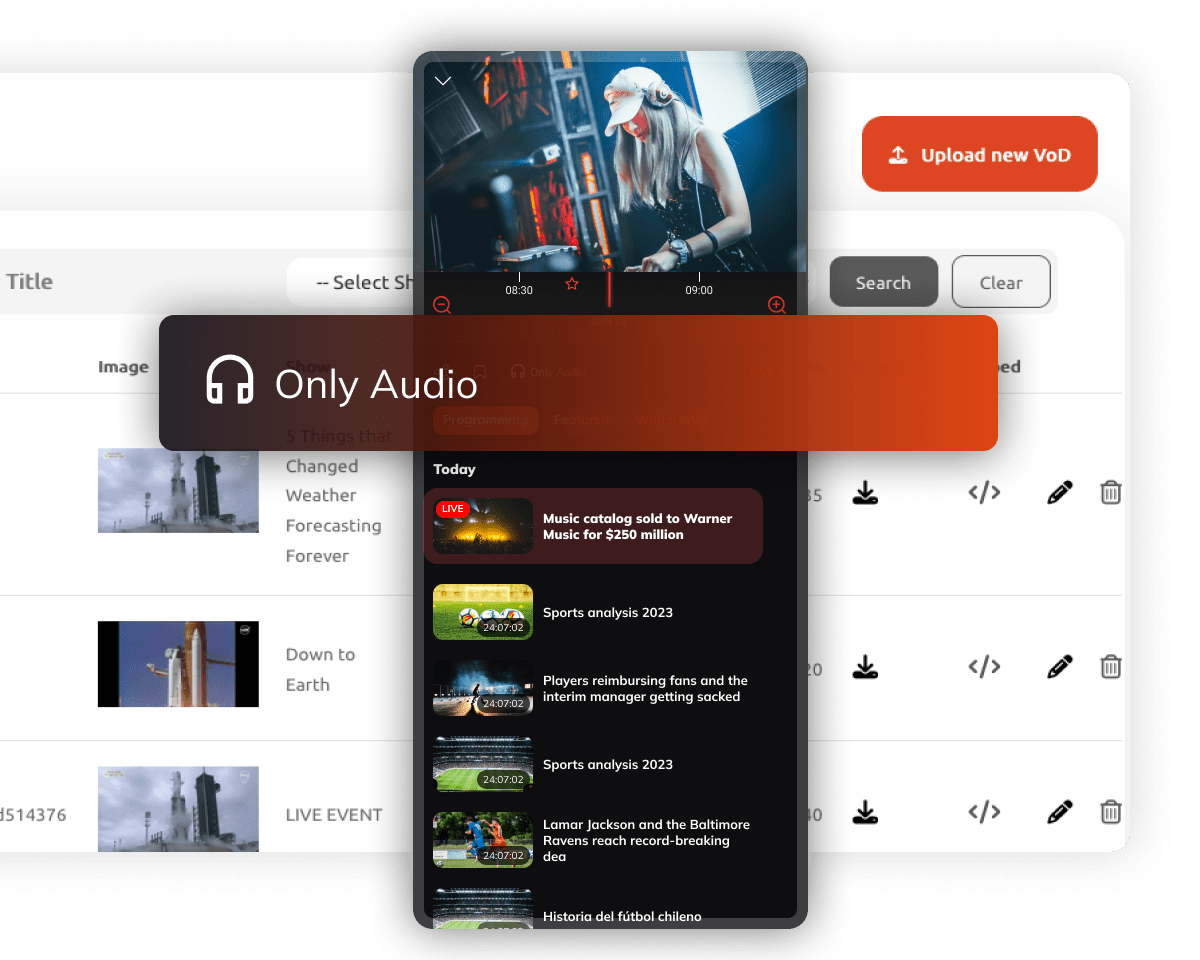Electronic Program Guide
Add your shows to the calendar and create your EPG to share your shows with your audience.
Simply upload your shows to the Video on Demand (VoD) library and add them to the calendar to create your electronic program guide (EPG). Mix pre-recorded content with live shows directly on the schedule.
Add your videos to the schedule to create your 24/7 channel of continuous streaming. Mix live and pre-recorded content into the calendar.
JanuxTV automatically records all live content. Use the clipping tool to create on-demand videos from your live shows and use them as reruns on your programming, or share them on other platforms.
Use your pre-recorded videos to create linear live streaming. Simply place them on the EPG calendar, and they will be broadcast as if they were live.
No live video available? Create a video looping list with pre-recorded content and broadcast your videos as a never-ending live stream.
Upload shows you already have to the VoD library or create new ones from the live stream using the "Create VoD" feature in the platform.

Create audio-only versions of your shows for on-the-go audio listeners. Produce podcasts based on them.
Your audience can continue to enjoy your shows while driving or on the go by using the "audio only" feature on the mobile app. This option converts your video live stream into audio-only mode.
With the audio version of each show, you can create podcasts and distribute them on other platforms.
Your white-label app can include podcasts for your audience to listen to. Just add links to your content in the app configuration, and they'll be featured on the app.